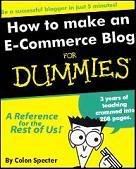-
what's your opinion ? :
0 comments
Phishing is a type of deception designed to steal your valuable personal data, such as credit card numbers, Windows Live IDs, other account data and passwords, or other information.
You might see a phishing scam:
•In e-mail messages, even if they appear to be from a coworker or someone you know.
•On your social networking Web site (e.g: friendster, facebook, etc)
•On a fake Web site that accepts donations for charity.
•On Web sites that spoof your familiar sites using slightly different Web addresses, hoping you won't notice.
•In your instant message program.
•On your cell phone or other mobile device.
Often phishing scams rely on placing links in e-mail messages, on Web sites, or in instant messages that seem to come from a service that you trust, like your bank, credit card company, or social networking site.
Below is an example of phishing e-mail message, which includes a deceptive Web address that links to a scam Web site.

To make these phishing e-mail messages look even more legitimate, the scam artists may place a link in them that appears to go to the legitimate Web site (refer to 1), but actually takes you to a phony scam site (refer to 2) or possibly a pop-up window that looks exactly like the official site.
PREVENTION METHODS
Your first method of defense against phishing scams is to secure your computer. Some phishing e-mail contains malicious or unwanted software that can track your activities or simply slow your computer. Try new antivirus and comprehensive computer health services such as Windows Live OneCare. To help prevent spyware or other unwanted software, use Windows Defender. Windows Defender helps you avoid spyware and other malicious software that can be part of a social engineering scam. User Account Control requires your password before allowing potentially dangerous programs to run. This helps reduce the impact of viruses, spyware, and other threats you might encounter.
Other then that, do not click on links which look suspicious. For example, links in e-mails, instant messages (IRC, msn, ebuddy, etc) or from any forum or websites if you suspect something is not right or if you do not know who the sender is. Also try not to give out or reply any e-mails with your particulars or financial information (especially your bank account number and Identity Card number) unless you are very sure of the authenticity of the e-mail send to you. Be on a look out for the "http://" sign because it is seldom shown in scam url address. Be extra careful if it is not shown in the link given by your sender.
Other sources regarding to phishing which i found quite informative:
http://www.antiphishing.org/
http://www.youtube.com/watch?v=sqRZGhiHGxg
http://www.wordspy.com/words/phishing.asp


 The Owners
The Owners